Pipiform - Transform Your Google Forms™ Experience
Powerful add-ons and apps to make your Google Forms™ more efficient and productive
iOS App: Google Forms™ iOS App
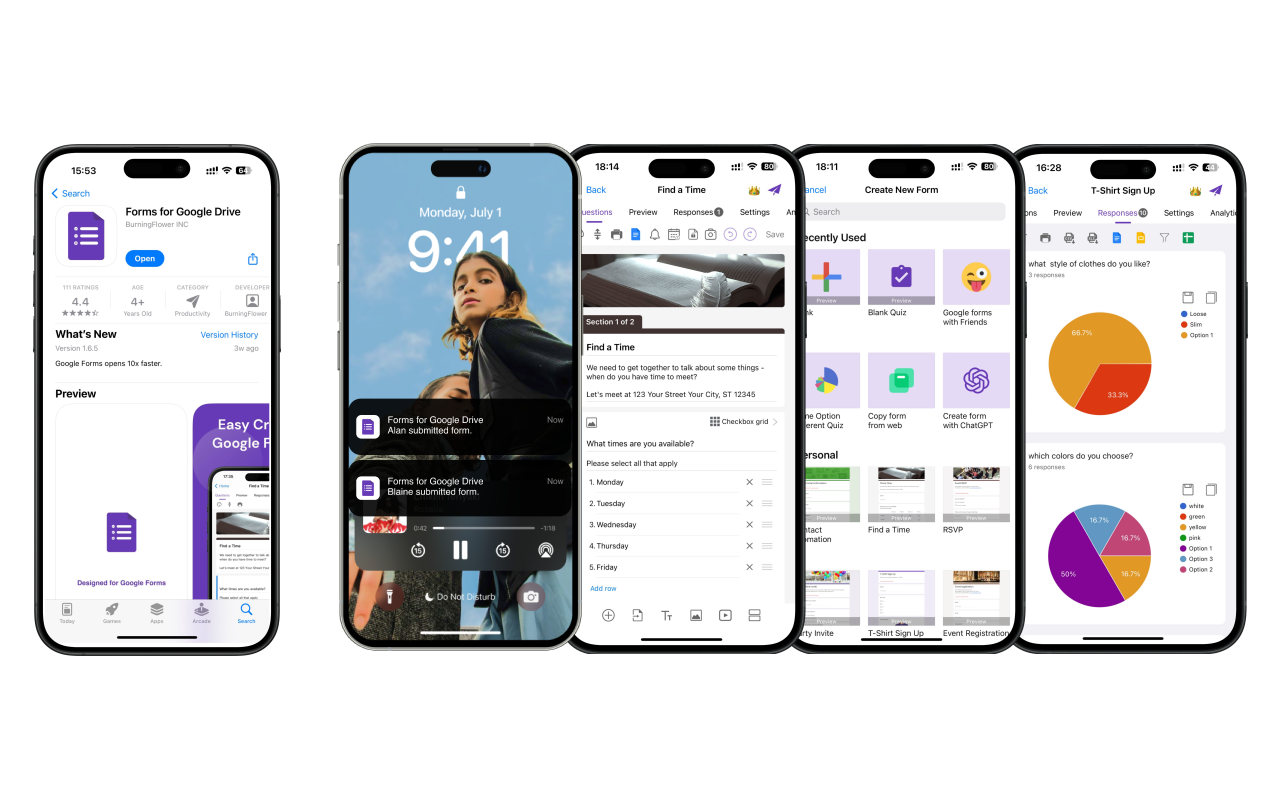 Download on the Apple store
Download on the Apple store
Our comprehensive iOS app provides more than 100 Google Forms™ related functions, specifically designed for mobile productivity:
- Analytics & Statistics: Advanced analytics and statistics tracking
- Form Timer: Create countdown timers for your forms
- Security: Share forms with password protection
- Email Notifications: Elegant email notification formatting
- AI Integration: Create forms with ChatGPT assistance
- Response Management: Unlimited response refresh and notifications
- Data Export: Download responses as CSV, Excel, or export to Google Sheets
- Customization: Custom form themes and ad removal
- QR Codes: Generate QR codes for easy form sharing
- Templates: Access abundant form templates
- Mobile Features: Scan questions using camera, photos, or files
Perfect for mobile form creation and management on iOS devices.
Google Workspace Add-on: Google Forms Timer™
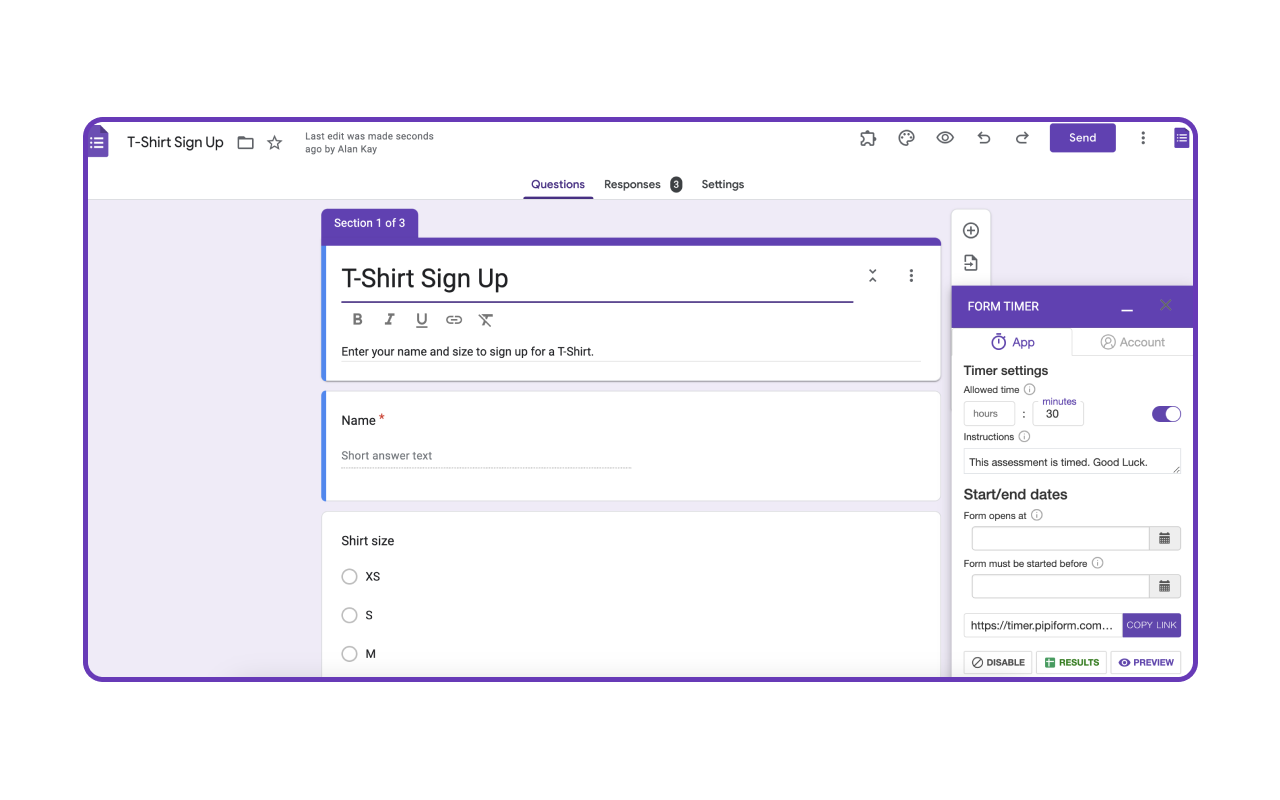
Set countdown timers for your Google Forms™ to create time-limited quizzes, exams, and surveys. Automatically stop form submissions when time expires and provide real-time countdown displays for respondents.
Go to Google workspace to InstallGoogle Workspace Add-on: Google Forms™ to Google Docs™
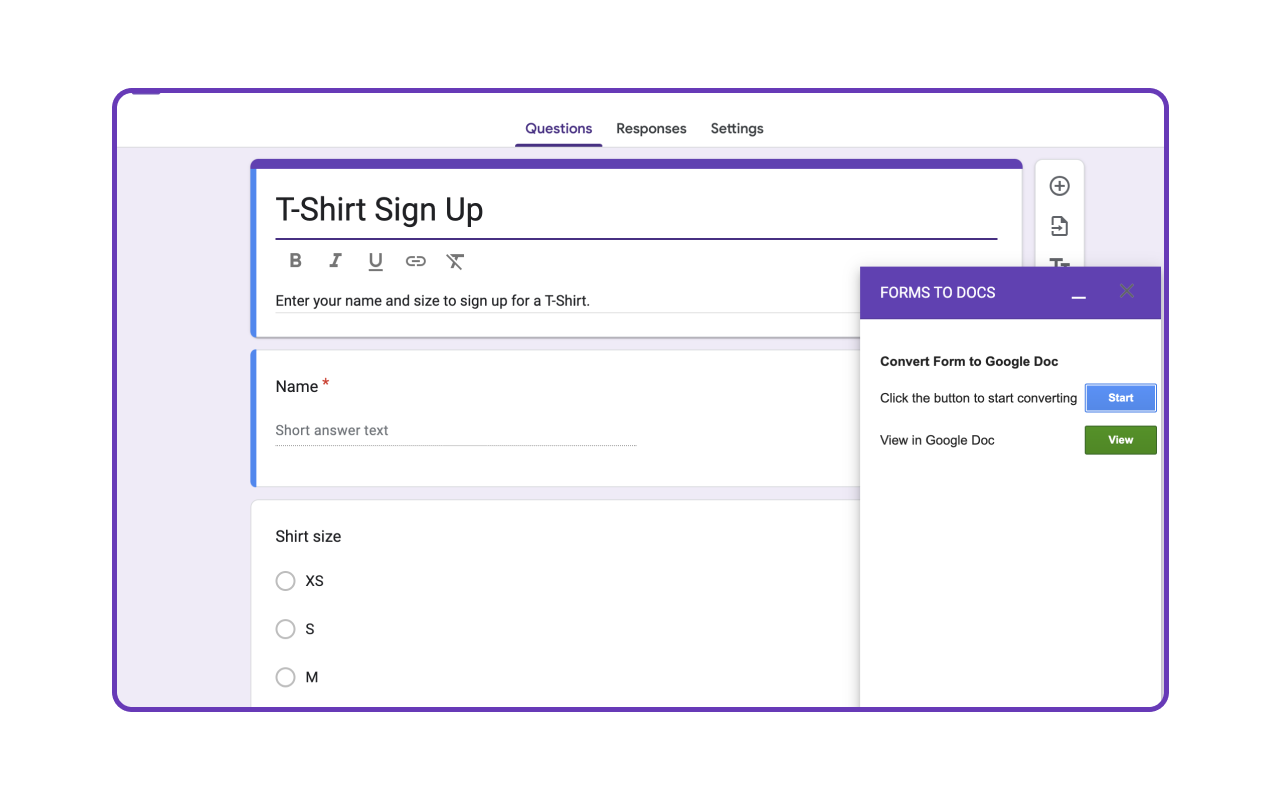
Seamlessly convert Google Forms™ to editable Google Docs™ documents and transform form responses into professional formatted documents. Generate reports, certificates, and customized documents automatically from form submissions.
Go to Google workspace™ to InstallGoogle Workspace Add-on: Google Forms Email Notification™
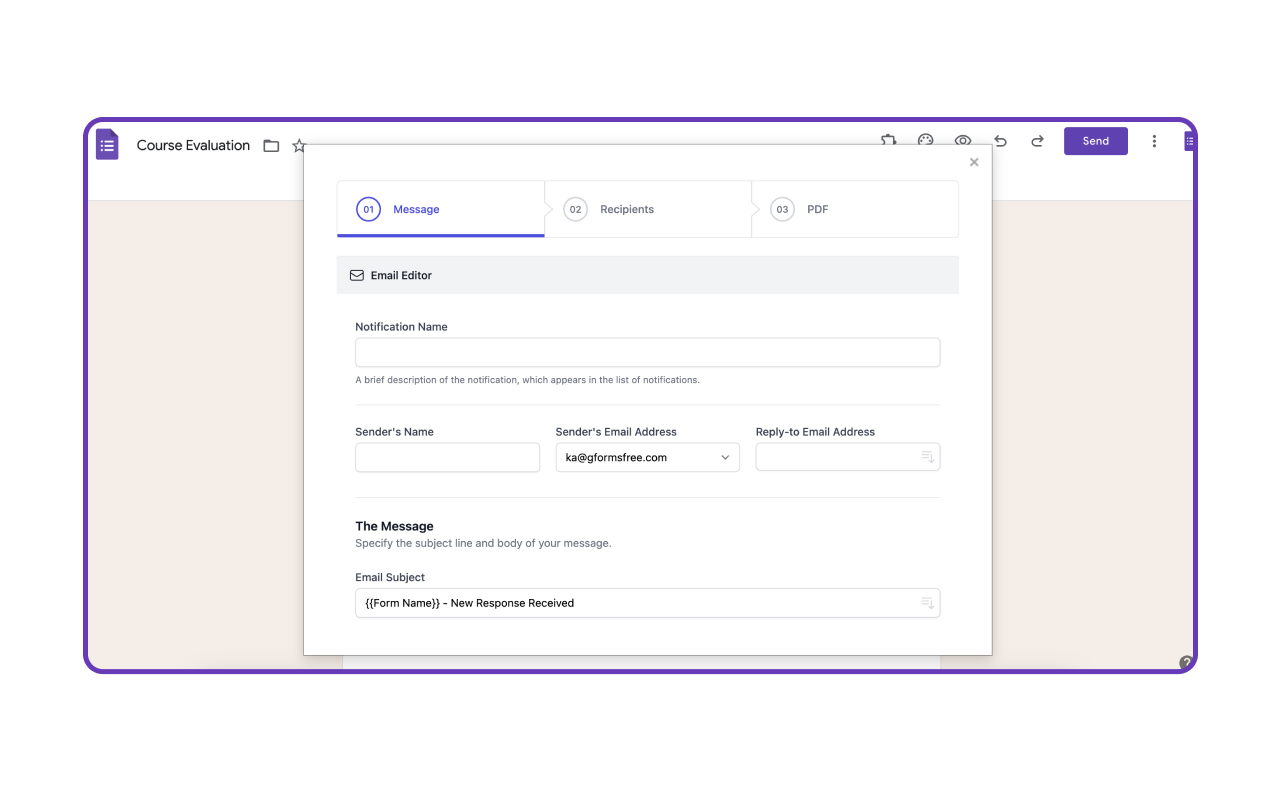
Automate email notifications for every form submission with customizable templates and conditional rules. Supports multiple notification channels including Gmail, Webhooks, Slack, SMS, Push notifications, Discord, and Google Chat - all in one powerful tool.
Go to Google workspace to InstallGoogle Workspace Add-on: GPT for Google Forms™
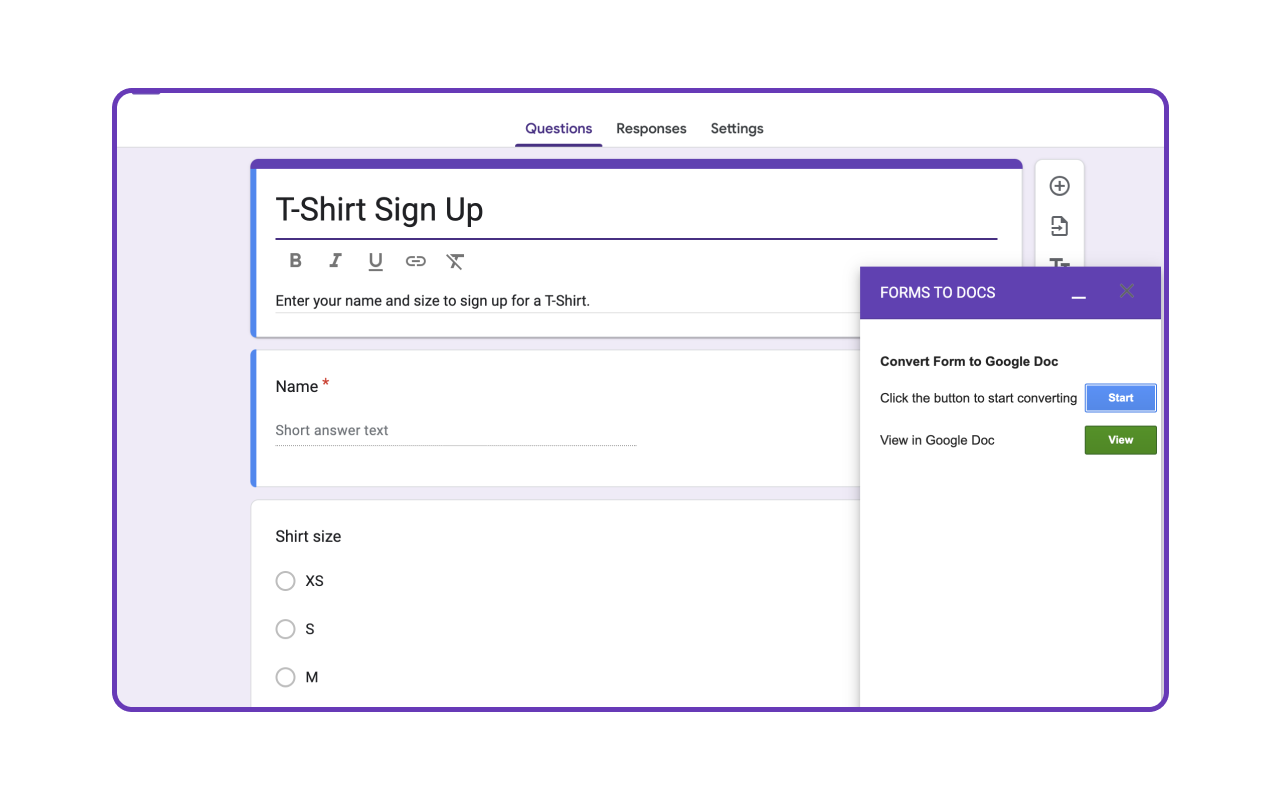
Harness the power of ChatGPT to create Google Forms™ from text, files, images, or web pages. Simply provide content in any format and let AI intelligently generate comprehensive forms with relevant questions, answer choices, and proper formatting - saving hours of manual form creation.
Go to Google workspace to InstallMore Add-ons Coming Soon
Stay tuned for more innovative Google Forms™ tools and features!