Google Forms Email Notification™️
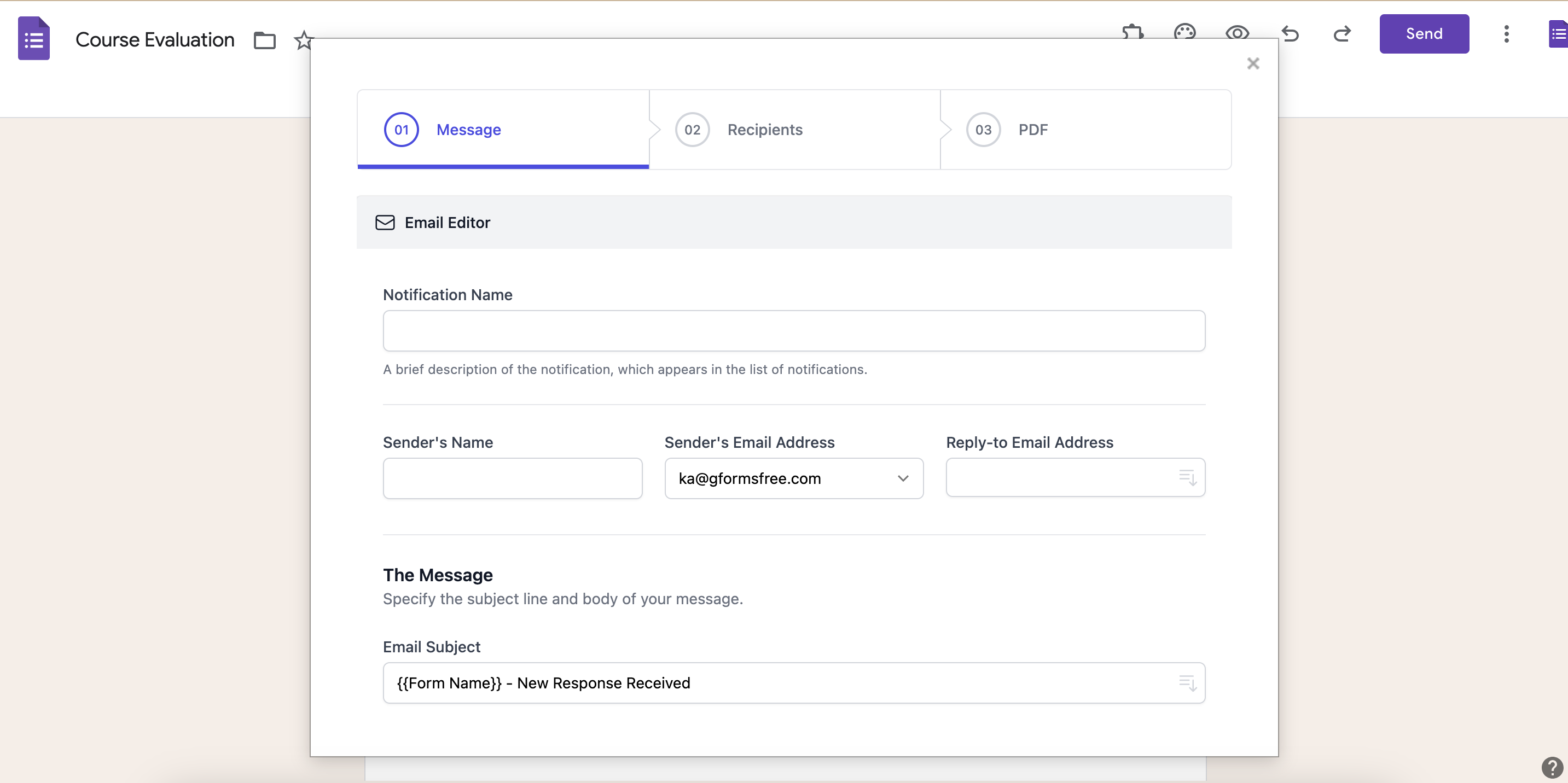
Automated Email Alerts & Notifications
Transform your Google Forms workflow with intelligent notifications that support Gmail, Webhooks, Slack, SMS, Push notifications, Discord, and Google Chat - 7 notification methods in 1 powerful tool.
Install Google Forms Email NotificationHow to Get Started
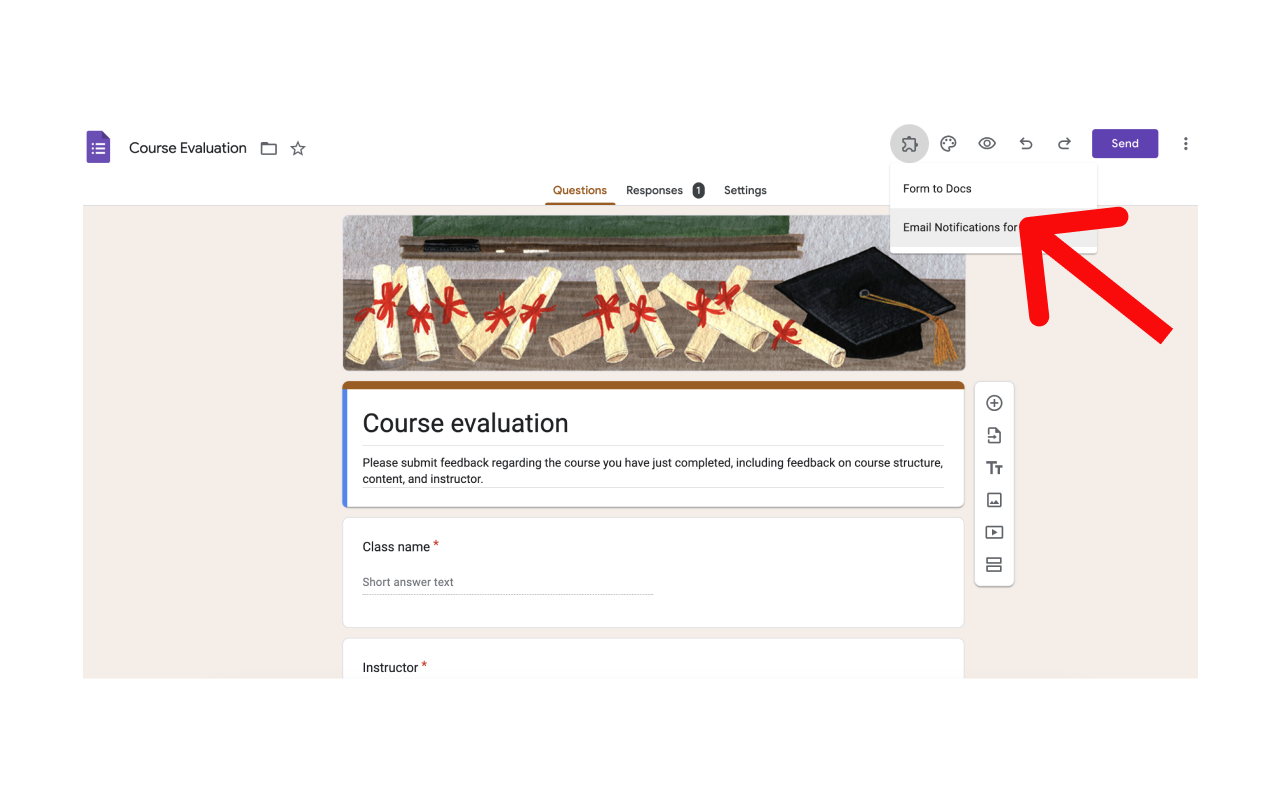
Getting started is simple:
- Step 1: Click the Add-on button in your Google Form
- Step 2: Select Google Forms Email Notification™️ from the menu
- Step 3: Configure your notification settings
- Step 4: Start receiving automated alerts
Powerful Notification Features
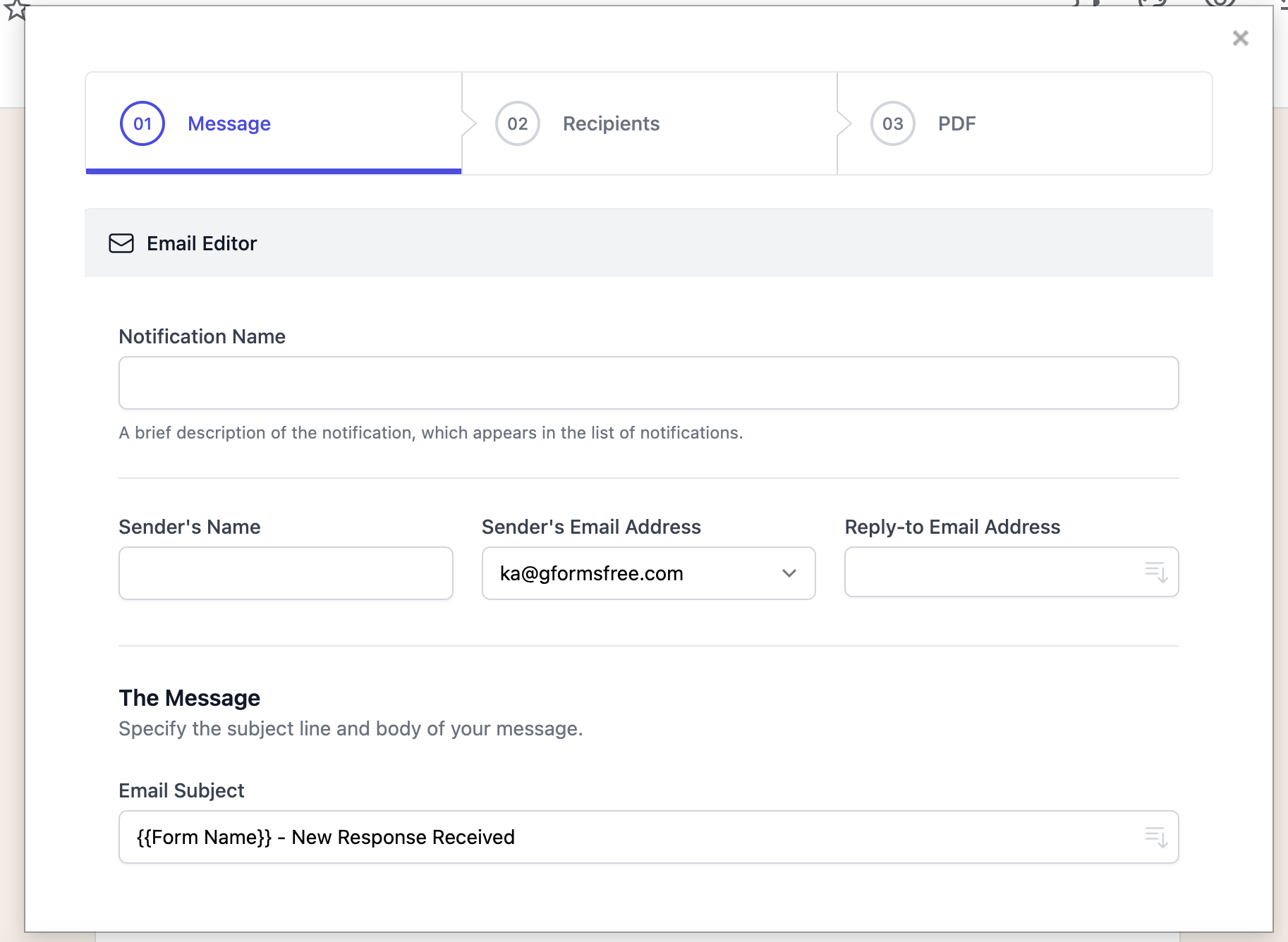
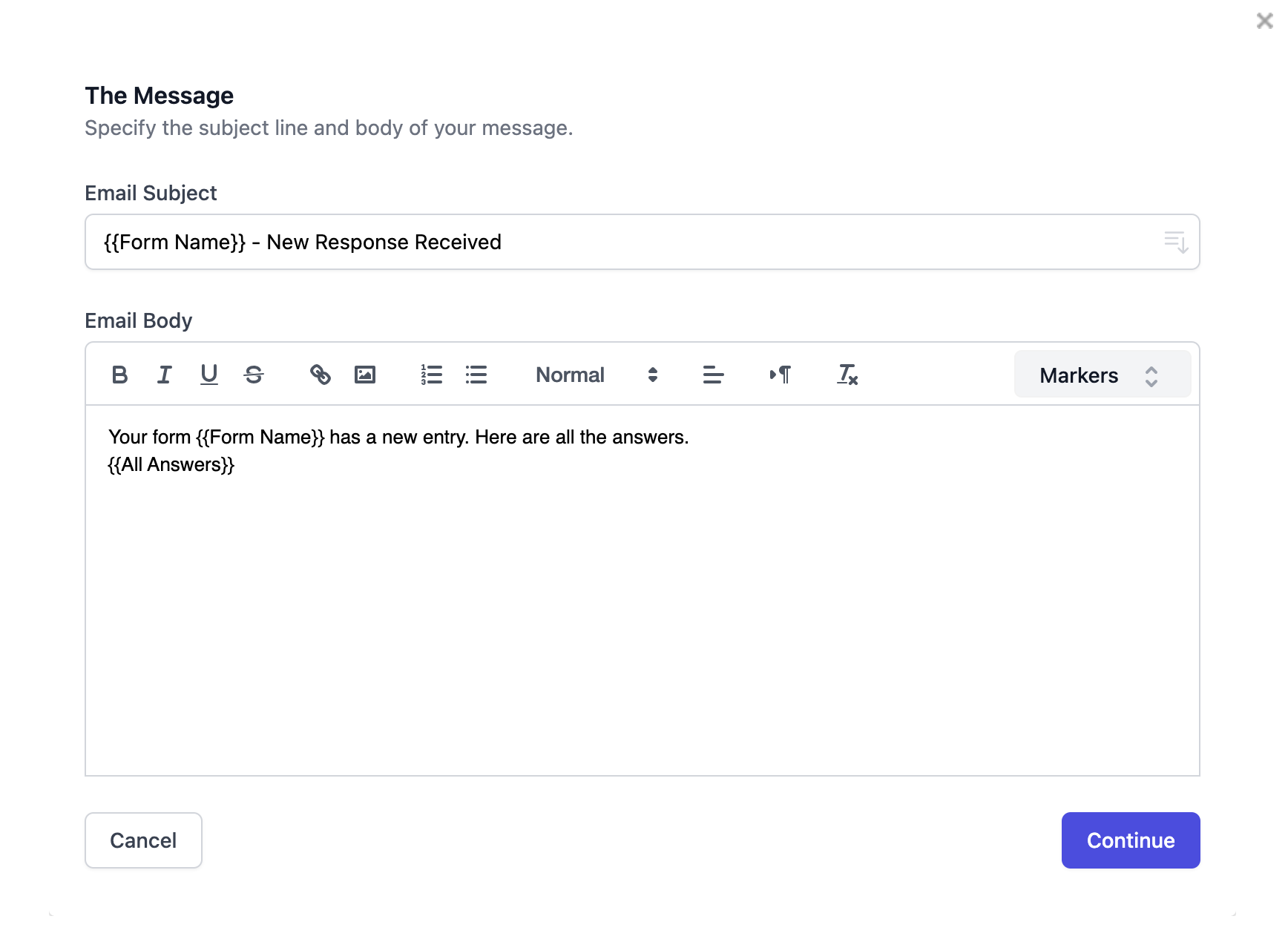
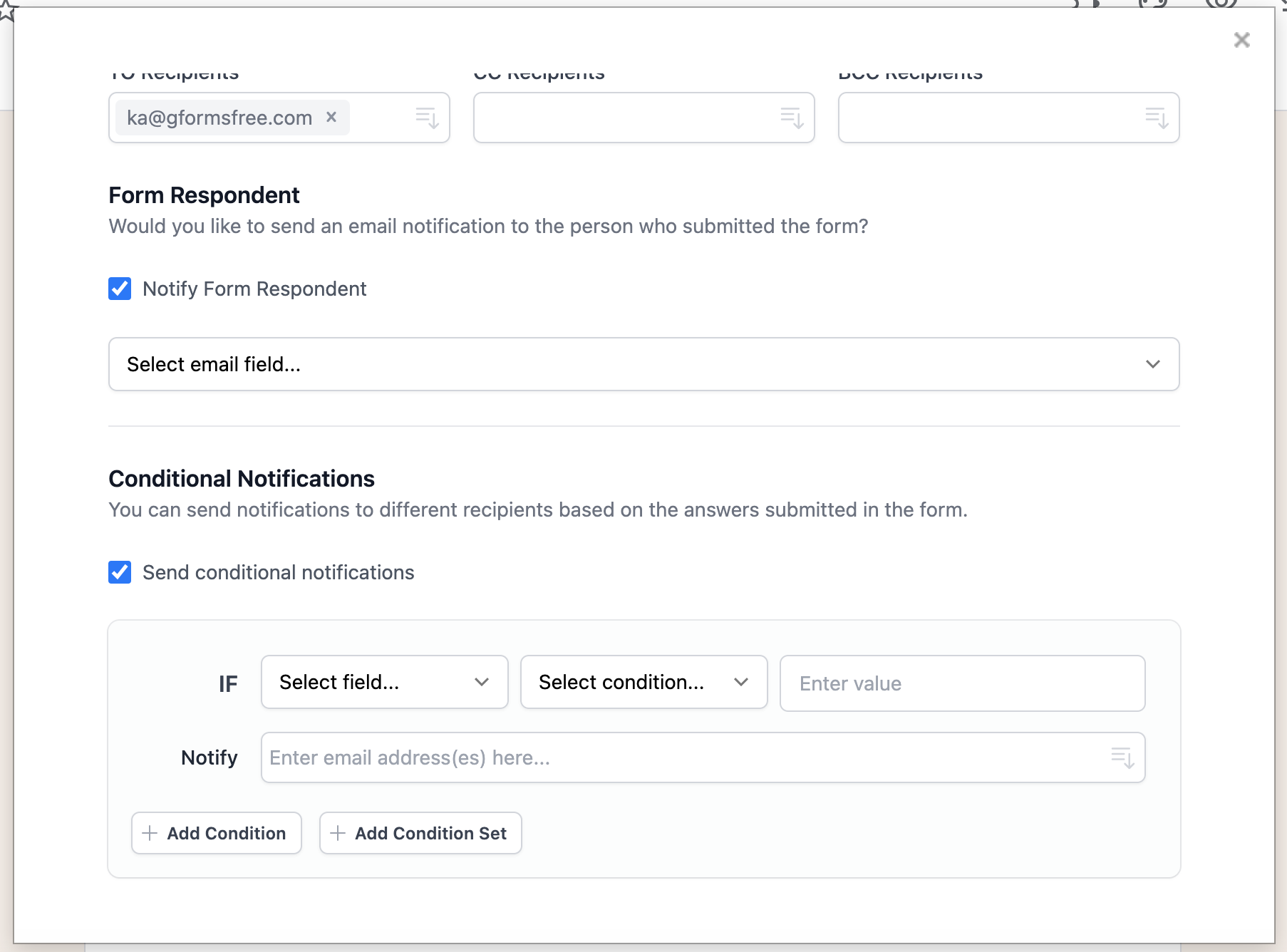
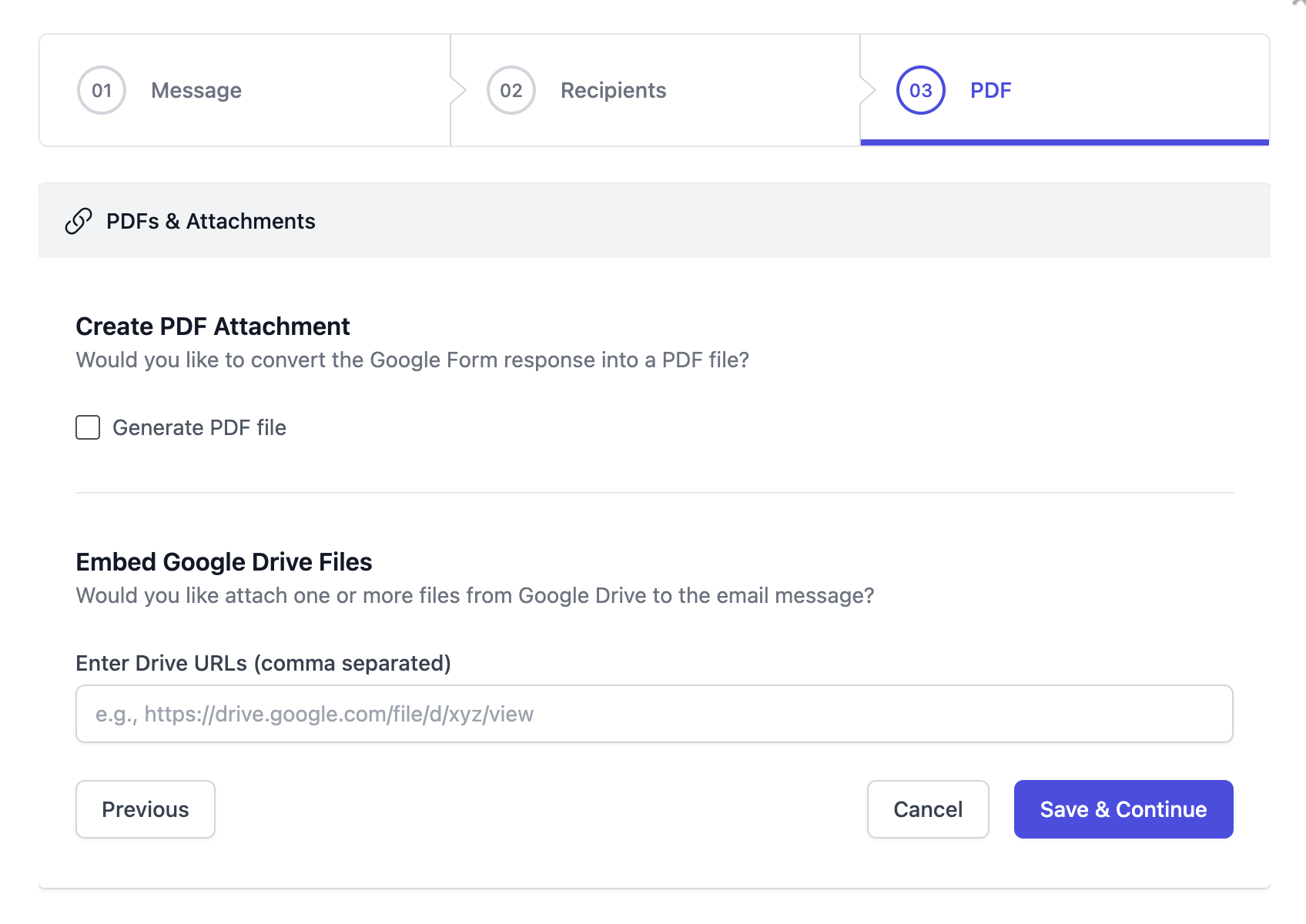
- Automatic Email Alerts: Send email messages for every form submission
- Multiple Recipients: Notify respondents, team members, or specific groups
- Conditional Rules: Send targeted emails based on form answers
- Custom Templates: Include form fields, quiz scores, and dynamic content
- HTML Formatting: Create professional, branded email notifications
- Dynamic Fields: Use {{form field title}} notation for personalization
Beautiful Gmail Integration
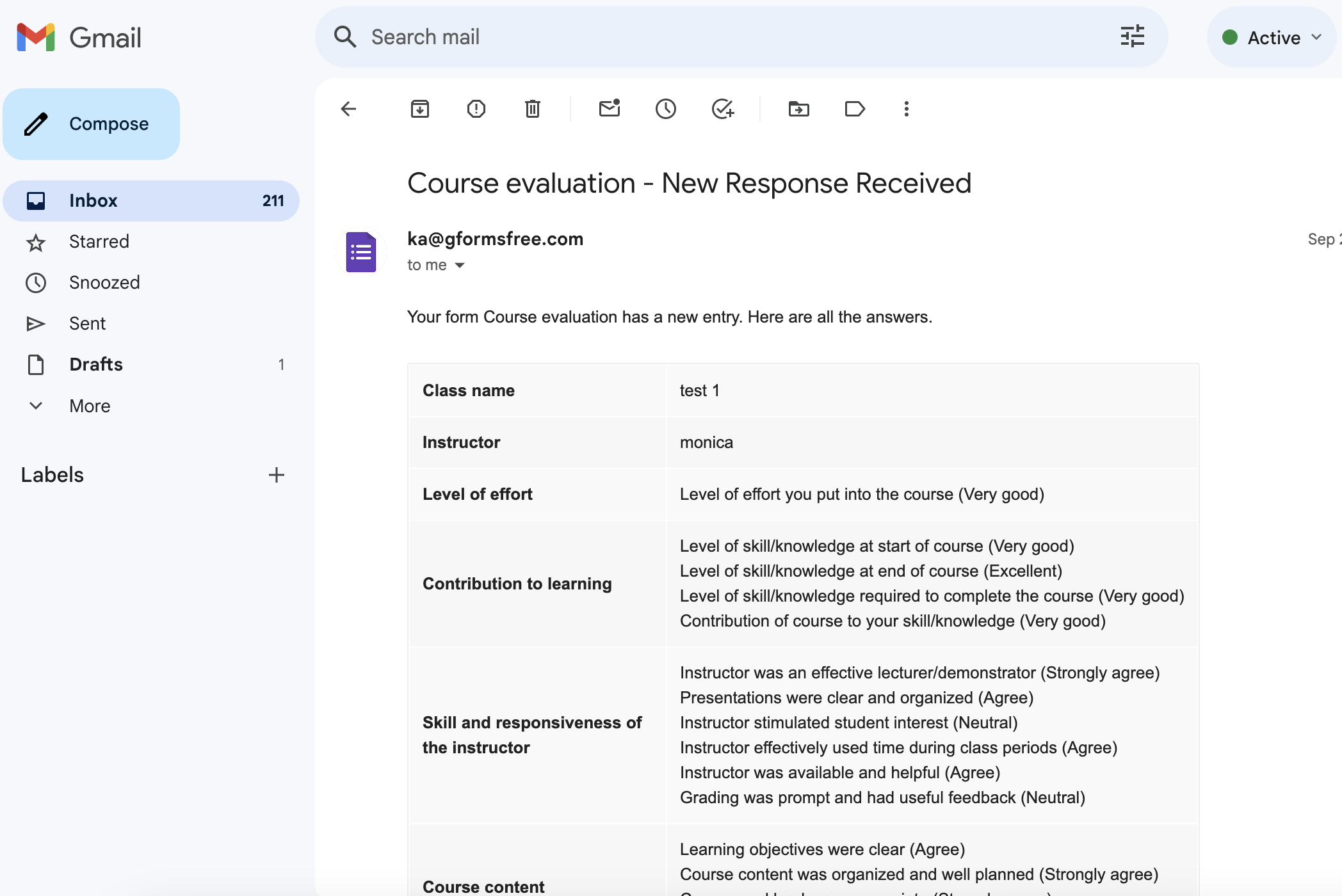
View form responses directly in Gmail with our elegant, professional formatting. Notifications are automatic, efficient, and beautifully designed to help you stay organized and responsive to your form submissions.