Google Forms Timer™️
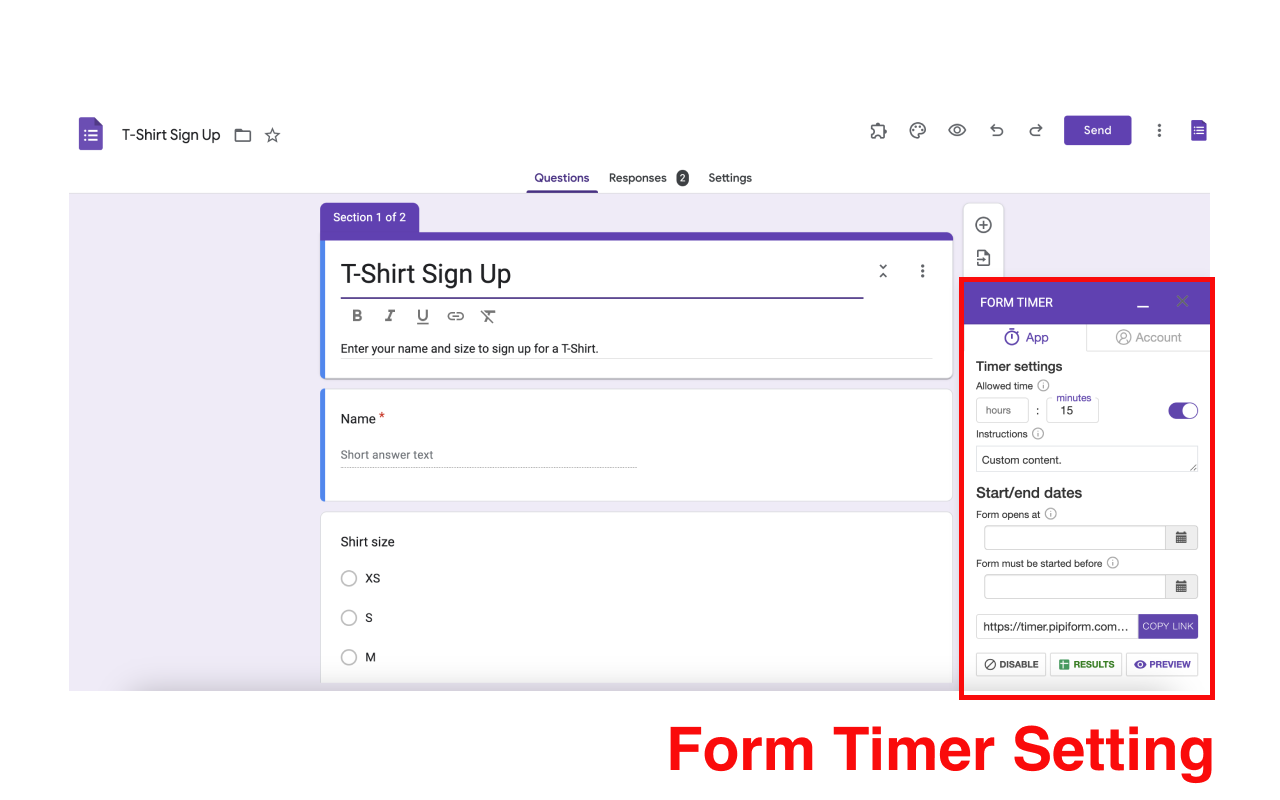
Advanced Timer System for Google Forms
Create time-limited forms with countdown timers that automatically stop submissions when time expires. Perfect for quizzes, exams, and surveys that need time constraints.
Install Google Forms TimerHow to Get Started
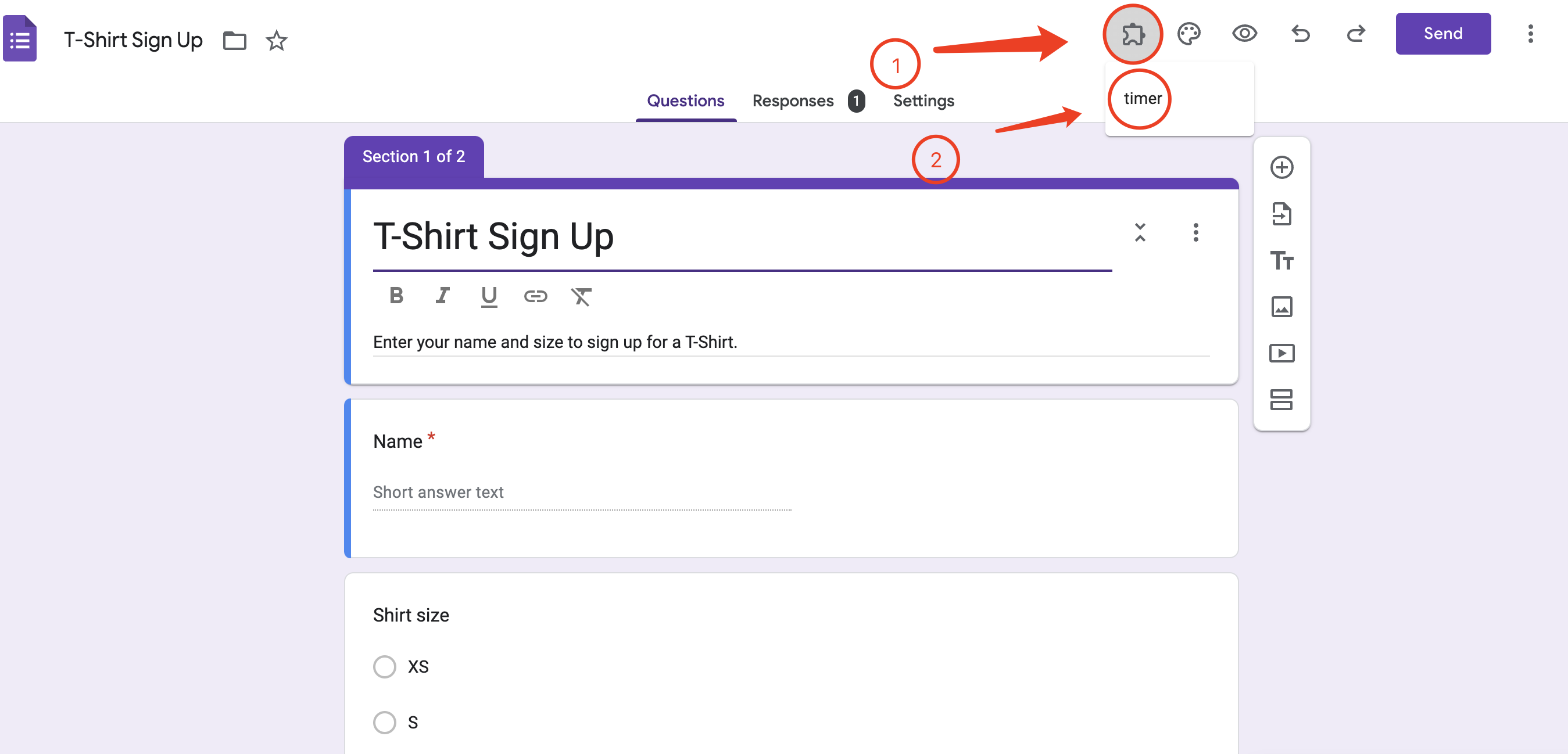
Getting started is simple:
- Step 1: Click the Add-on button in your Google Form
- Step 2: Select Google Forms Timer™️ from the menu
- Step 3: Configure your timer settings
- Step 4: Activate the countdown for your form
Timer Configuration Interface
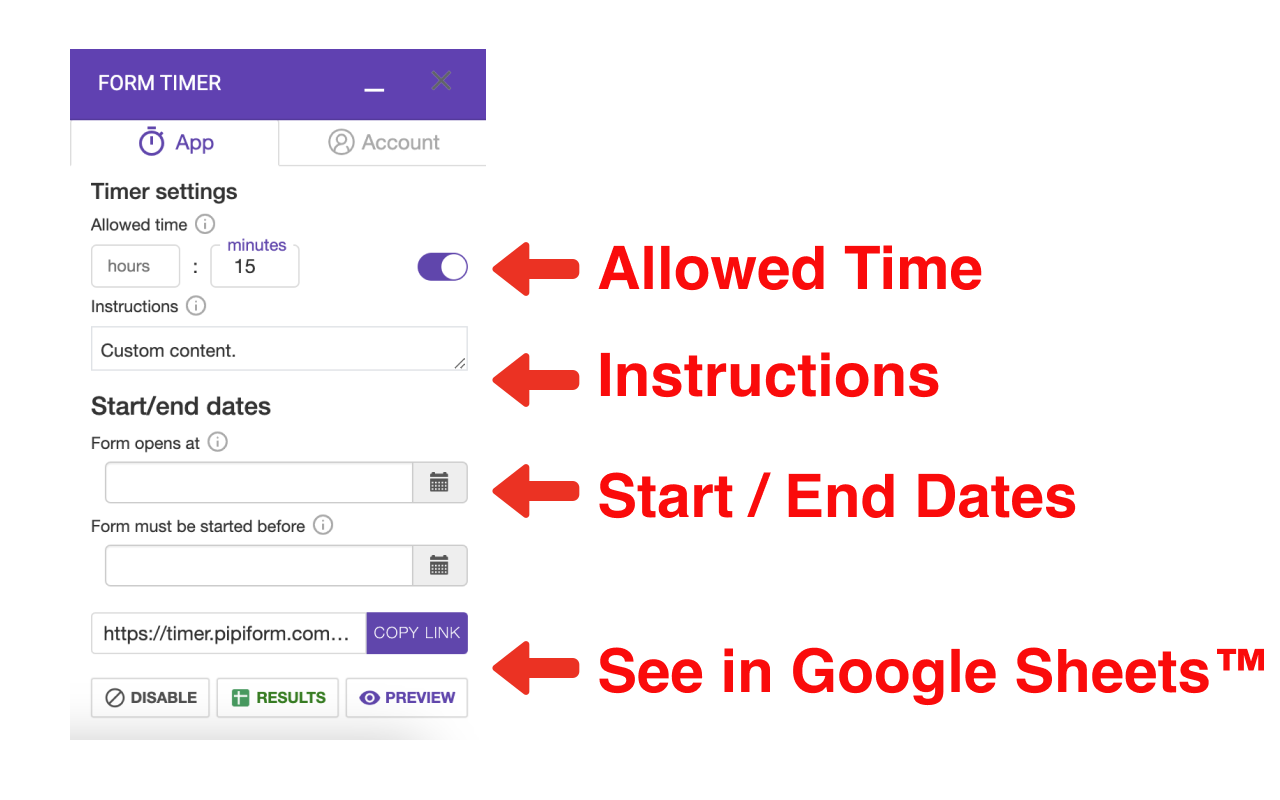
Intuitive configuration panel that lets you set precise time limits, customize timer displays, and configure automatic form closure when time expires.
Real-Time Countdown Display
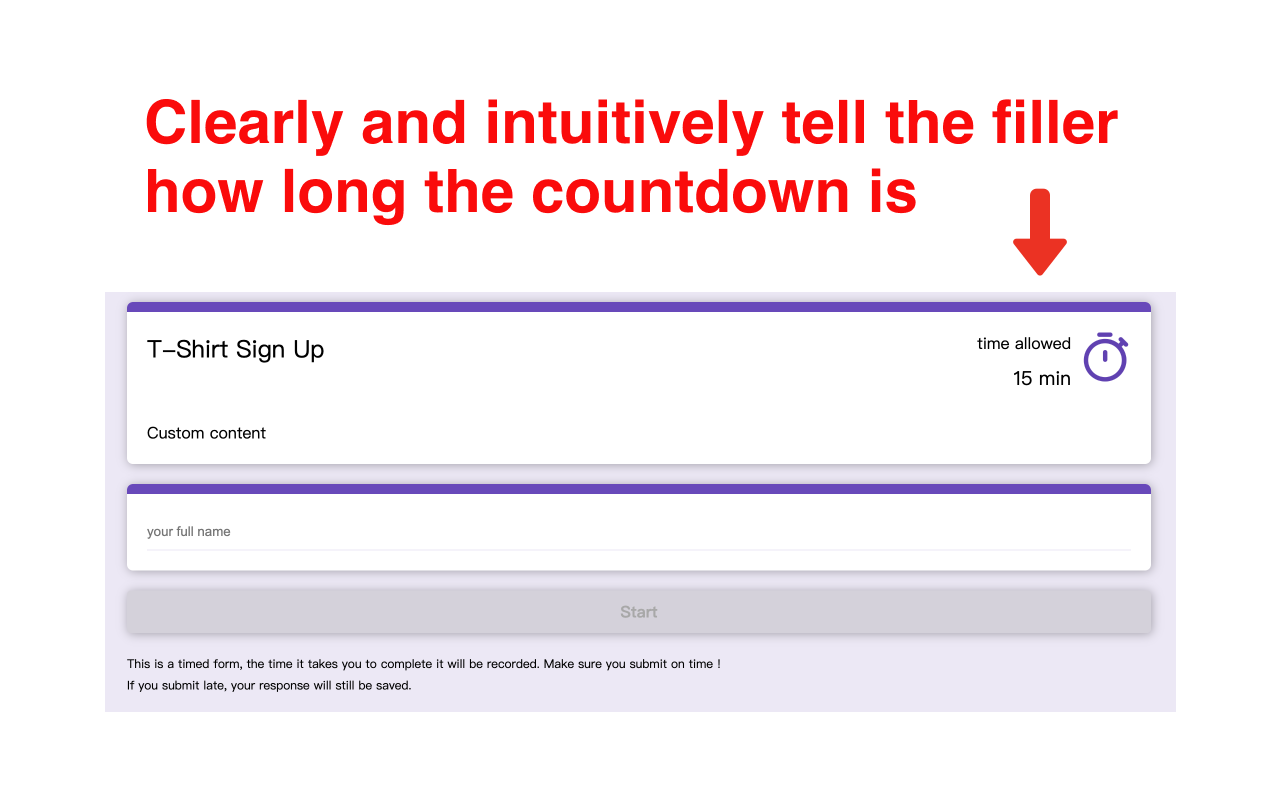
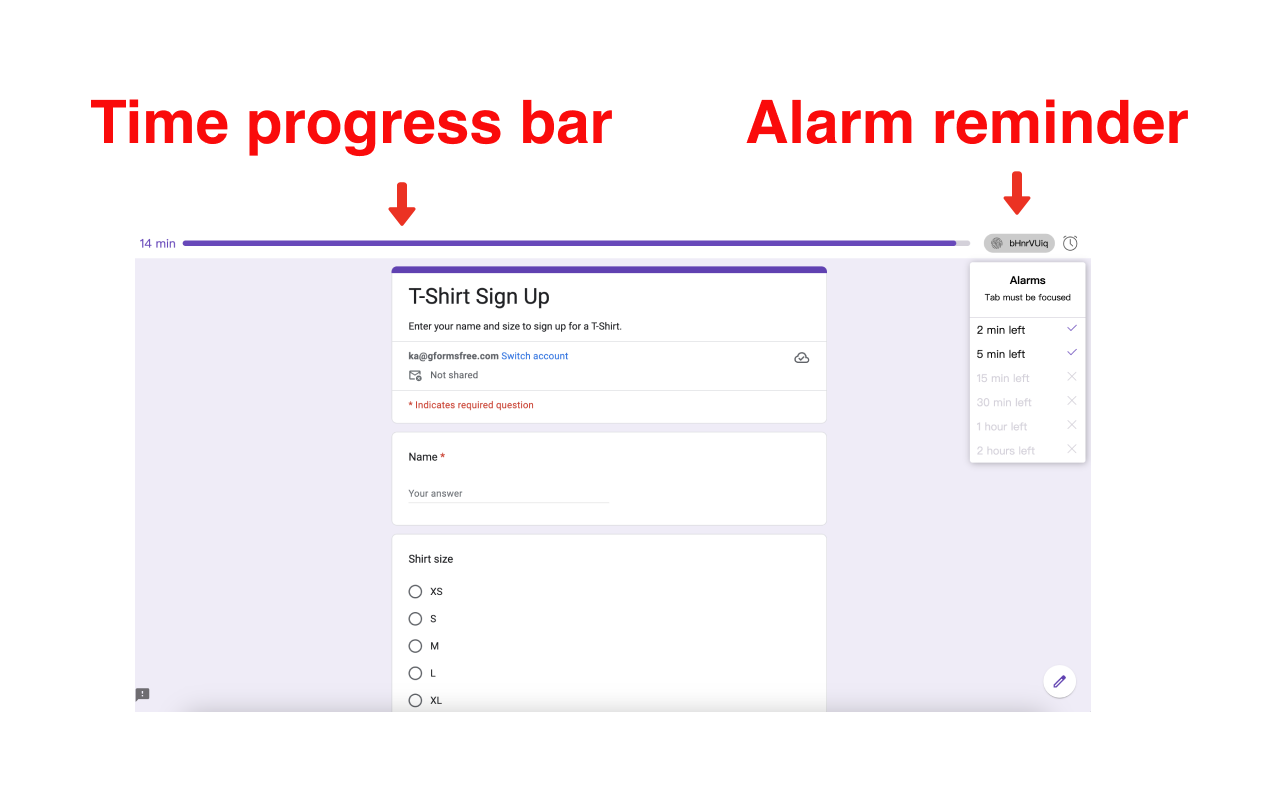
- Visual Countdown: Clear, prominent timer display for respondents
- Time Alerts: Automatic notifications when time is running out
- Clean Interface: Intuitive design that doesn't distract from the form
- Mobile Responsive: Works perfectly on all devices
Completion Time Recording
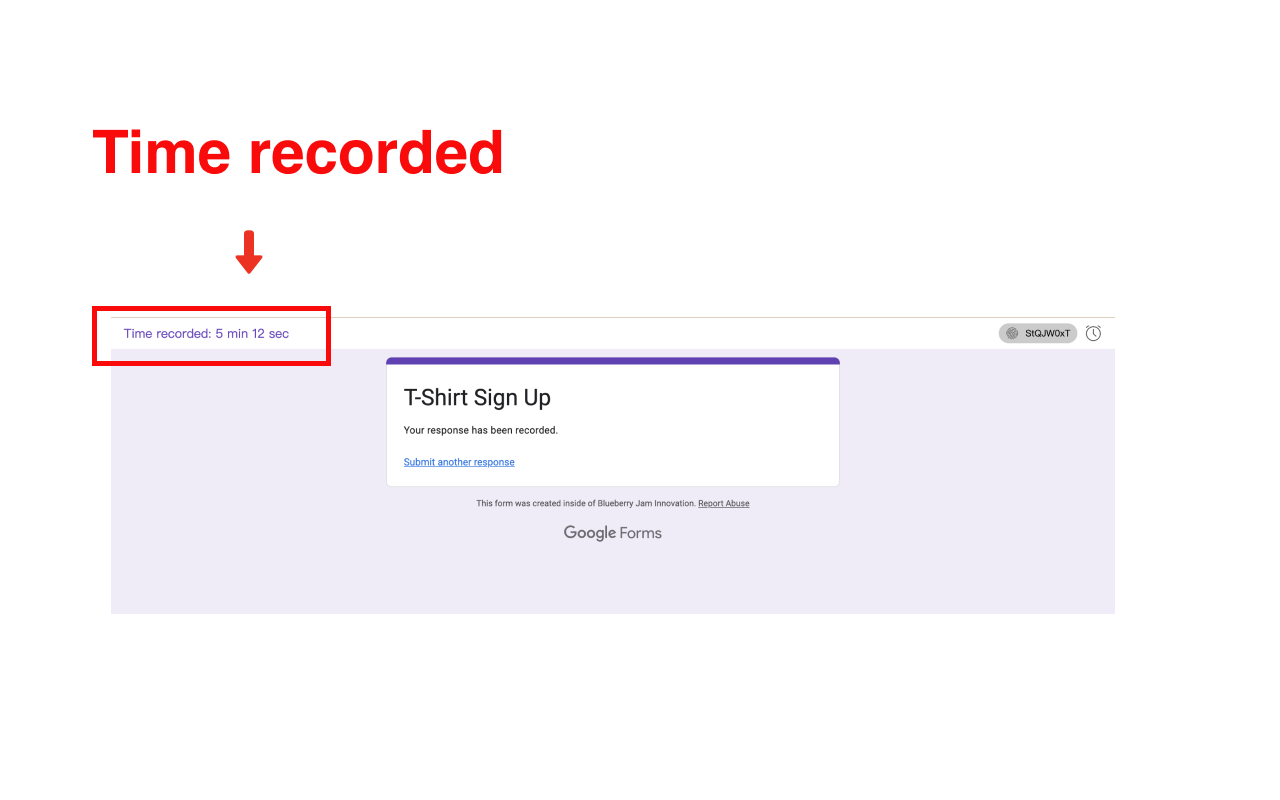
Track how long respondents take to complete your forms. This feature provides valuable insights into form complexity and user behavior patterns.
Data Analysis in Google Sheets
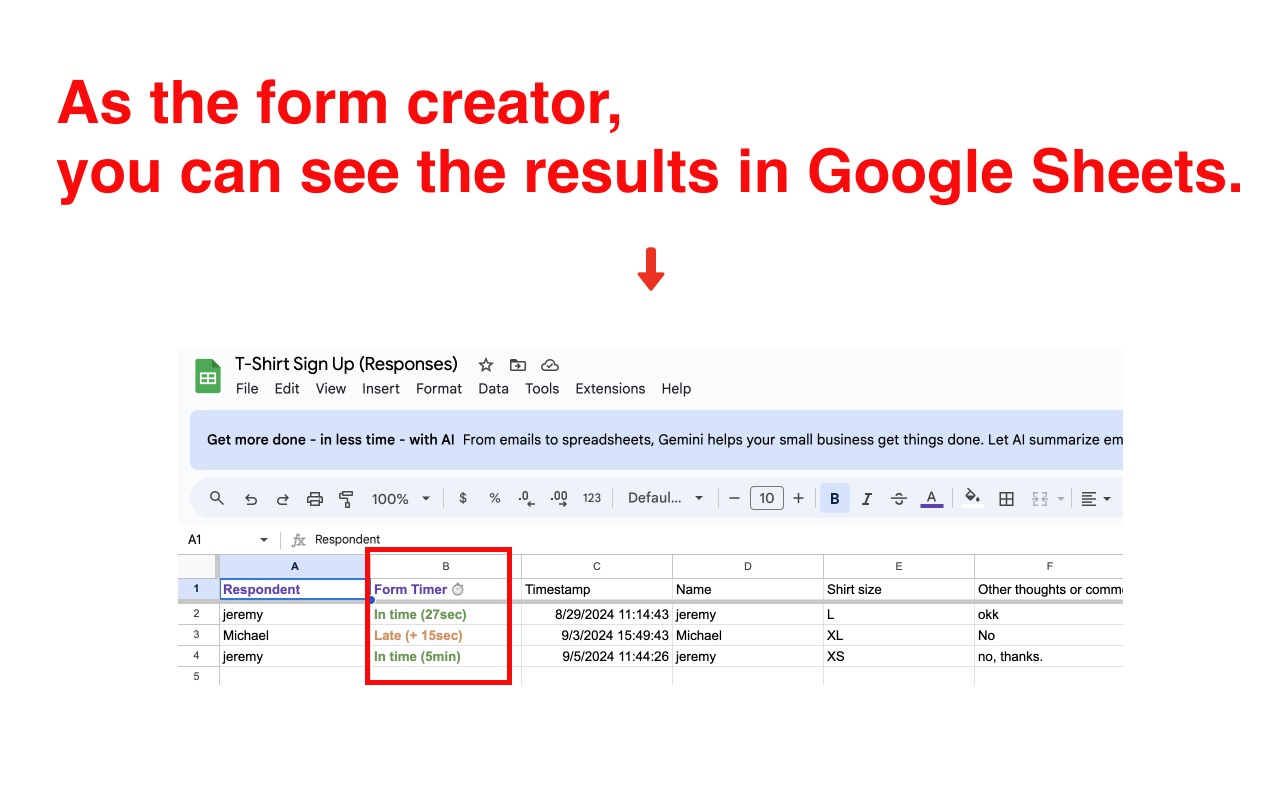
Automatically export timing data to Google Sheets for analysis. View completion times, identify patterns, and optimize your forms based on real user behavior data.