Google Forms to Doc
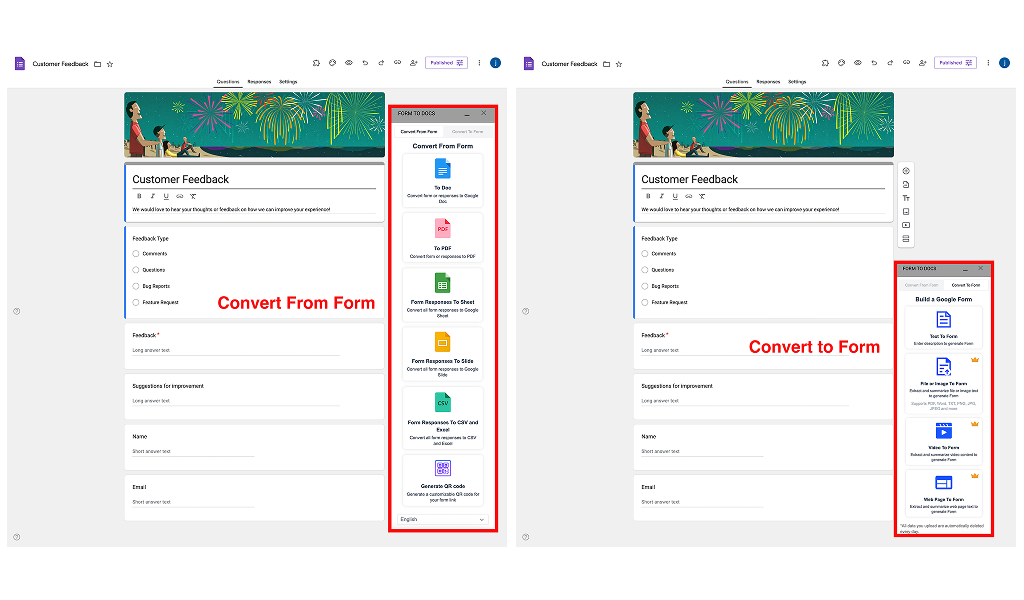
Two-Way Google Forms Conversion with AI
Convert Forms & Responses: Export to Google Docs, Sheets, Slides, PDF, Excel, or CSV with a single click
Create Forms from Content: Transform text, documents, images, videos, and web pages into structured Google Forms using AI
Install Google Forms to DocConvert From Google Forms
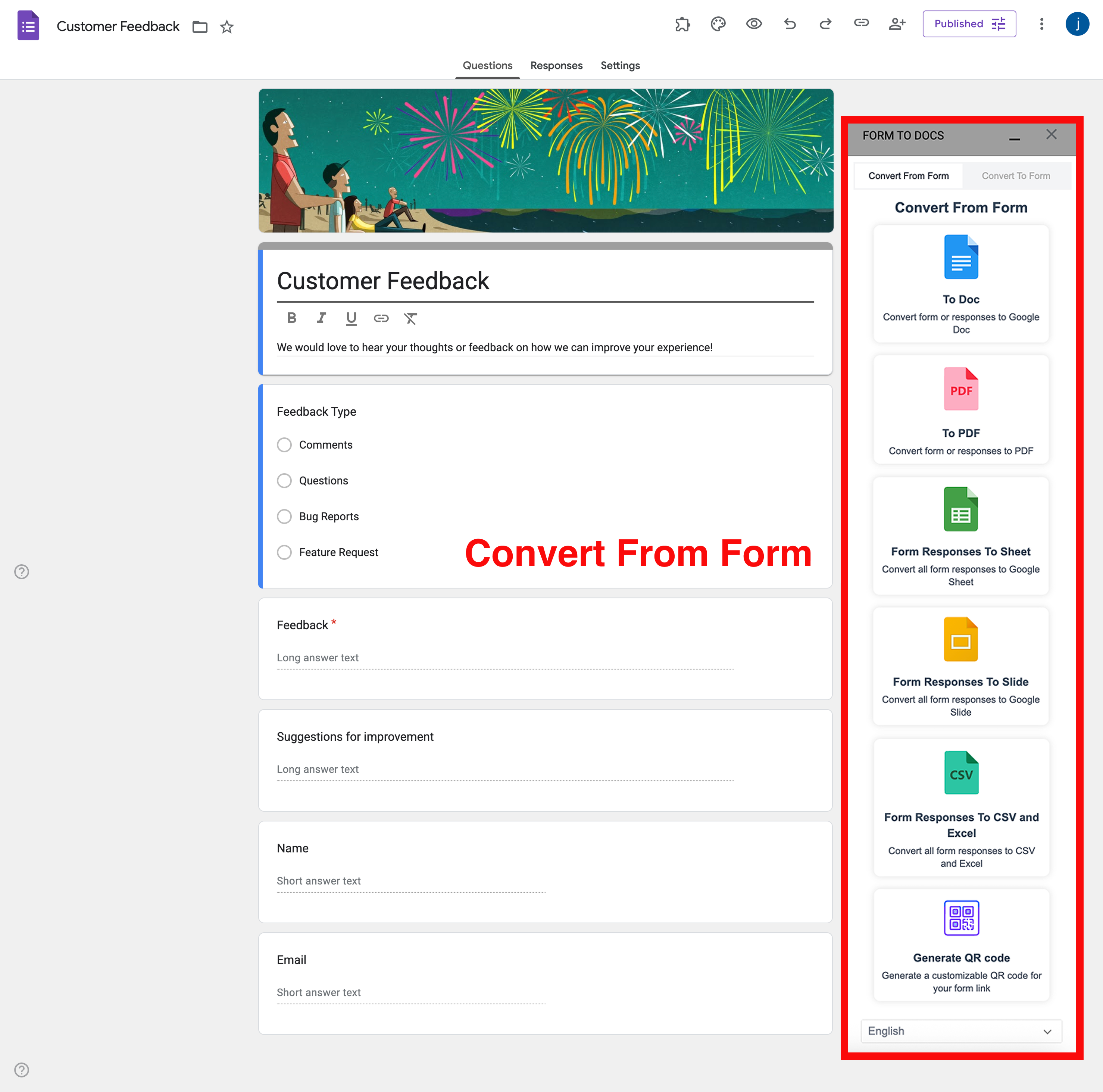
- Multiple Export Formats: Export forms and responses to Docs, Sheets, Slides, PDF, Excel, CSV
- Automated Reports: Generate summaries and analysis from response data
- QR Code Generation: Create and share QR codes for instant form access
- Perfect Formatting: Maintain data structure and professional appearance
Convert To Google Forms with AI
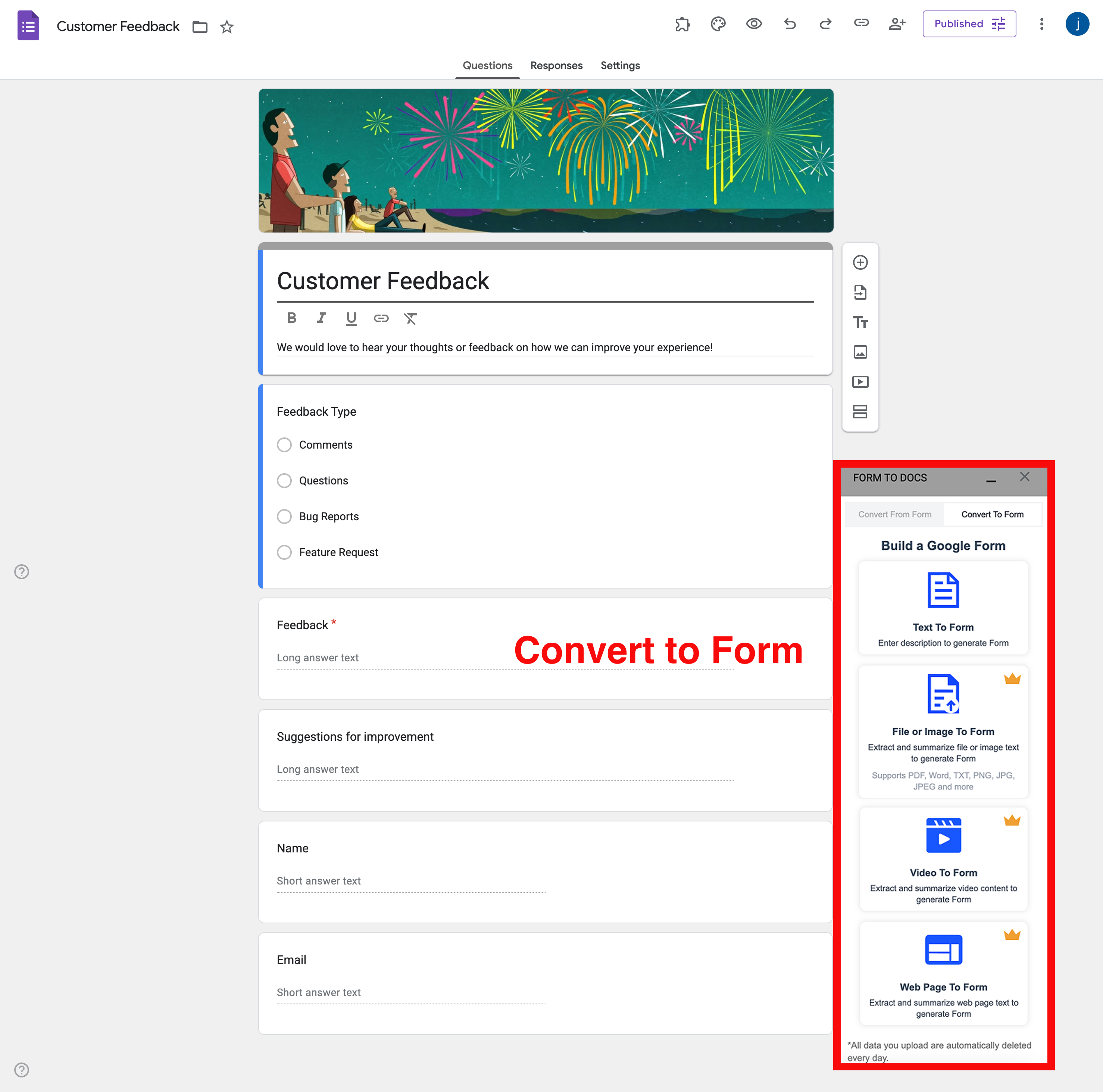
- AI-Powered Conversion: Transform any content into Google Forms using artificial intelligence
- Multiple Input Types: Convert text, documents, images, videos, and web pages
- Smart Question Generation: AI creates relevant questions and optimal form structure
- Intelligent Optimization: Smart field detection and form layout optimization
Perfect for Teams and Professionals
- Educators: Create quizzes and assessments from any content
- HR Teams: Streamline employee onboarding and feedback collection
- Marketers: Generate surveys and lead capture forms
- Data Teams: Automate data collection and reporting workflows
Key Benefits
- Time Savings: Save hours of manual work with automated conversions
- AI Intelligence: Leverage AI for intelligent form creation and optimization
- Seamless Integration: Perfect Google Workspace compatibility
- Data Integrity: Maintain accuracy across all conversions
- Professional Output: High-quality results in multiple formats
- Enhanced Productivity: Boost efficiency for teams and individuals