Konversi Dua Arah Google Forms™ dengan AI
Konversi Google Forms™ & Respons ke Berbagai Format
Ekspor ke Google Docs™, Sheets™, Slides™, PDF, Excel, atau CSV dengan satu klik
Buat Google Forms™ dari Konten Apa Pun
Ubah teks, dokumen, gambar, video, dan halaman web menjadi Google Forms™ terstruktur menggunakan AI
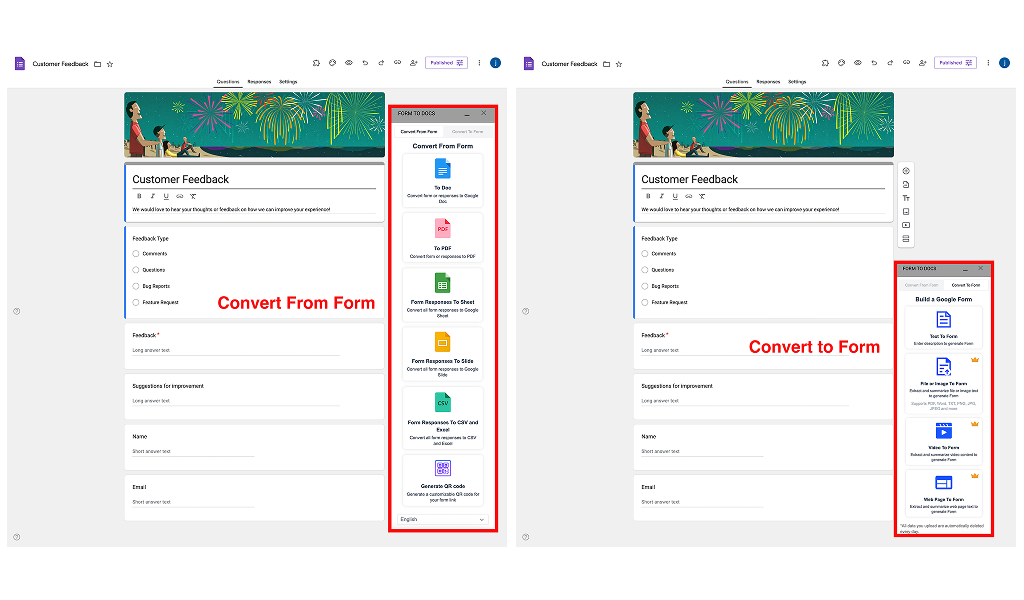 Instal Sekarang
Instal Sekarang
🔁 Konversi dari Google Forms™
- Ekspor formulir dan respons ke berbagai format (Docs, Sheets, Slides, PDF, Excel, CSV)
- Buat laporan dan ringkasan otomatis dari data respons
- Buat dan bagikan kode QR untuk akses formulir instan
- Pertahankan pemformatan dan struktur data yang sempurna
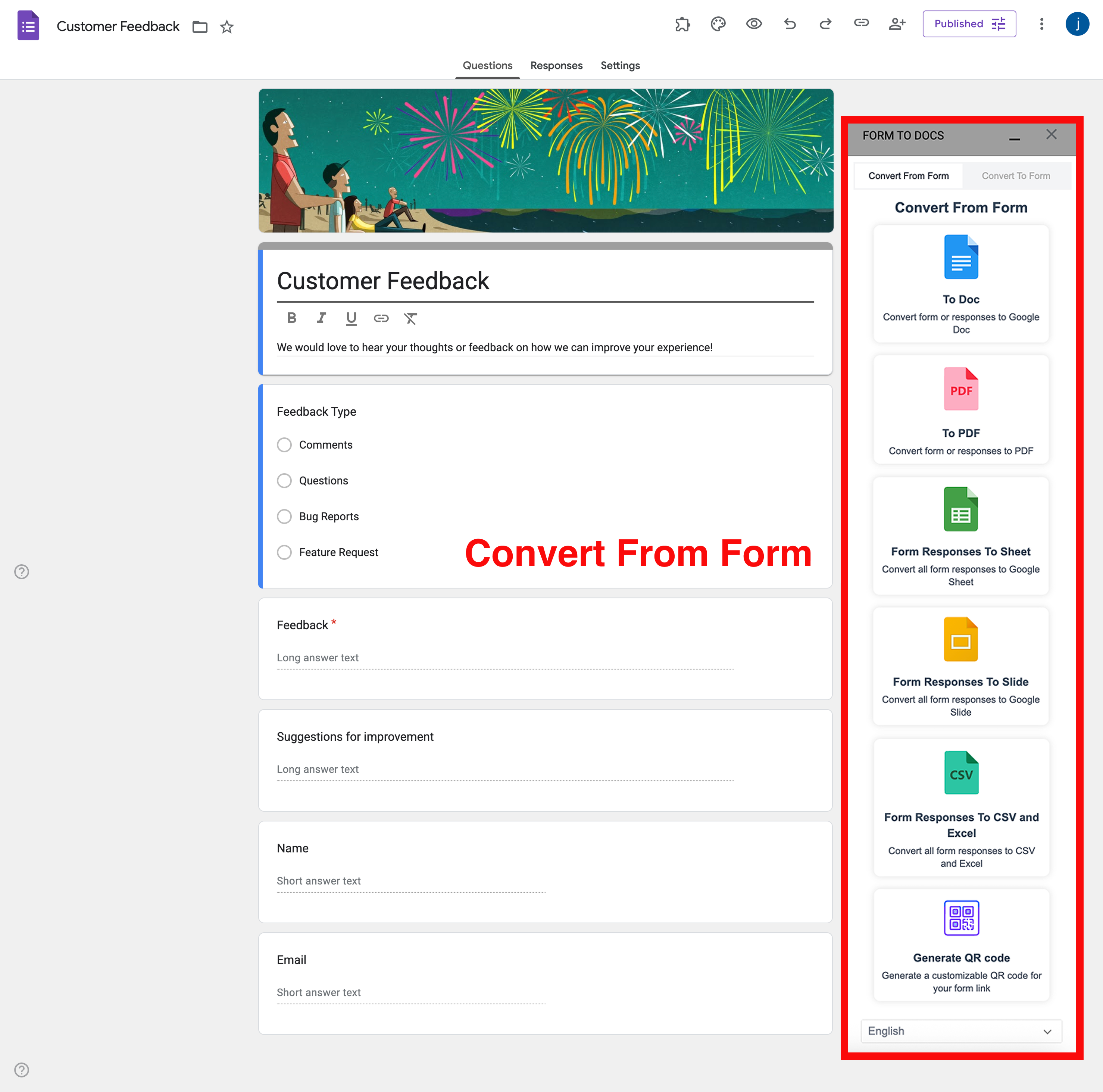
⚡️ Konversi ke Google Forms™
- Ubah konten apa pun menjadi Google Forms™ menggunakan AI
- Konversi teks, dokumen, gambar, video, dan halaman web
- Pembuatan pertanyaan dan struktur formulir berbasis AI
- Deteksi field pintar dan optimasi formulir
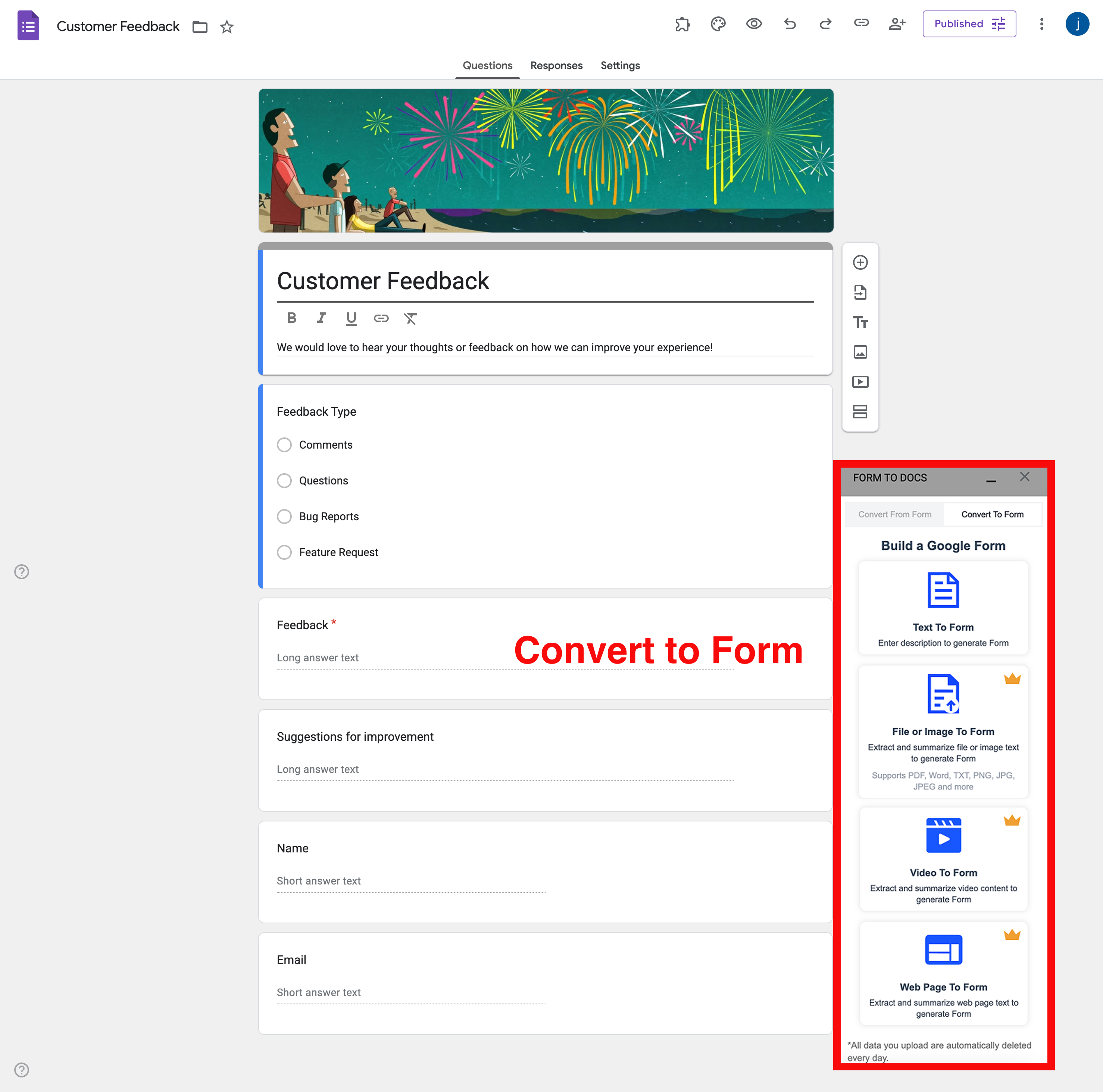
Sempurna untuk Tim dan Profesional
Pendidik: Buat kuis dan penilaian dari konten apa pun
Tim HR: Sederhanakan onboarding karyawan dan pengumpulan umpan balik
Pemasar: Buat survei dan formulir penangkapan prospek
Tim Data: Otomatisasi alur kerja pengumpulan dan pelaporan data
Manfaat Utama
Hemat jam kerja manual dengan konversi otomatis
Manfaatkan AI untuk pembuatan dan optimasi formulir yang cerdas
Integrasi Google Workspace yang mulus
Pertahankan integritas data di semua konversi
Output berkualitas profesional dalam berbagai format
Peningkatan produktivitas untuk tim dan individu